Digital Forms
Replace paper with simple, flexible forms that fit how your team actually works. Wombat Digital Forms lets your team capture information, flag follow-ups, and keep records organized.
Smarter Forms, Safer Teams
Smarter Form Experience
Simple, Flexible Form Builder
You don’t need IT or developers to get going. Wombat’s form builder is:
- Fully flexible Build the forms you need without limits.
- Easy to learn Designed for safety professionals, not coders.
- Workflow ready Automatically routes submissions to the right person for review, approval, or action.
Built-in Corrective Actions
- Corrective actions can be assigned directly inside a form.
- They appear instantly on the right person’s to-do list.
- Clear notifications ensure nothing is forgotten.
Always Audit Ready
- Report on your form history in seconds.
- Track what’s open, what’s resolved, and what’s overdue.
- Keep everything stored digitally so you’re never scrambling for paperwork.
Why Digital Forms with Wombat?
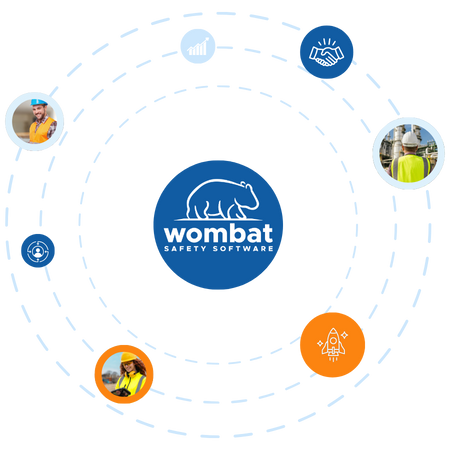
Frequently Asked Questions
Can I create my own digital forms without IT support?
Yes. Wombat’s form builder is designed for safety professionals, not developers. You can create, edit, and publish forms on your own without needing outside help.
Do workers need a login to access forms?
Not always. With Wombat, forms can be accessed directly through a QR code without a login. Perfect for site orientations, SDS sheets, or safety policies that need to be visible on site.
How do corrective actions work in digital forms?
When an issue is flagged in a form, you can assign a corrective action right there. It’s automatically routed to the right person’s to do list so the loop gets closed quickly.
Can I attach photos or videos to my forms?
Yes. Workers can capture photos, videos, and signatures directly in the form, with time, date, and location stamps for accountability.
What happens if a form is left incomplete?
Wombat shows you all forms in draft mode across every site in real time. You can see what’s unfinished and follow up without chasing down paperwork.
Can forms be assigned by site or role?
Yes. Forms can be targeted to specific sites, roles, or individuals, so workers only see what’s relevant to them. This keeps things simple in the field and organized in the office.
How does Wombat handle scheduling recurring forms?
You can schedule recurring forms for anything including inspections, hazard assessments, or audits. Automatic reminders ensure nothing gets forgotten.
Is data from digital forms easy to report on?
Definitely. Wombat keeps a full history of your forms and makes it simple to generate reports. You can see trends, track compliance, and prepare for audits without digging through files.